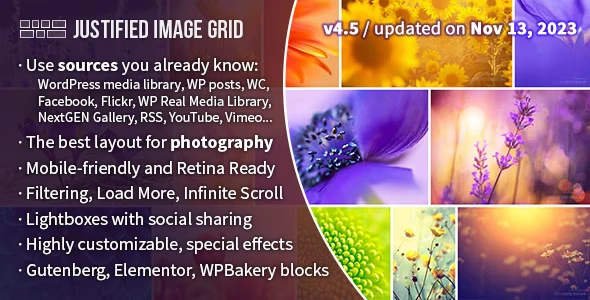Justified Image Grid – Premium WordPress Gallery
We have shared here a 100% GPL License Plugin so you can use this Plugin on your website or your client’s website without worry. The shared Plugin is not Plugin nulled or cracked Plugin. You can download
In version v4.5, there are new features on
Activated!
Changelog:
Version: v4.5
There are new features on
Facebook App Types (Business/Consumer/None), Gutenberg block error, cosmetic fixes regarding borders and their animations, no longer using z-index.
New features:
Support for Facebook App Types with a new setting. If your app continues with a legacy type of “None” then no changes for you, for now. New apps must have (and some existing apps have been switched to) a Type, meaning restricted permissions of accessing either(!) your Profile or your Pages. The new setting in JIG lets you match the Type of your app for continued operations. The default of the new setting is the “None” type, so the update doesn’t break anything for existing users. The next update will switch the default to “Business” which will affect new installations (since you can no longer create an app without a type).
Improved:
Facebook App setup instructions.
For less friction, when setting up a Facebook connection, you no longer need to save changes after filling in the App ID/Secret/Type but before adding the current user and administered pages.
No longer using z-index for caption special effect visibility (in front of or behind overlay) and for the order of overlay/caption components. This improves compatibility with stuff like menus and popups.
Simplified borders: when captions are below thumbs, the inner and middle border remain around the image, and only the outer border encapsulates the caption (this is nice for a Polaroid look).
Auto-refresh of Facebook avatars removed as it was too aggressive and caused an infinite loop exhausting API limits when one of them arrived broken. If an avatar is missing, you can refresh that page or profile manually. It has no impact on the galleries.
Bugfixes:
“This block has encountered an error and cannot be previewed.” due to my usage of the Placeholder component on WP 6.4.
Facebook API v18 compatibility, including business_management scope to gain access to all your managed pages again.
When using the middle border, but the caption is not below thumbs, there was too much padding on the sides of the caption.
A conflict in the animation of outer and middle border.
https://justifiedgrid.com/support/changelog-update-history/
Documentation:
Installing
https://justifiedgrid.com/support/documentation/