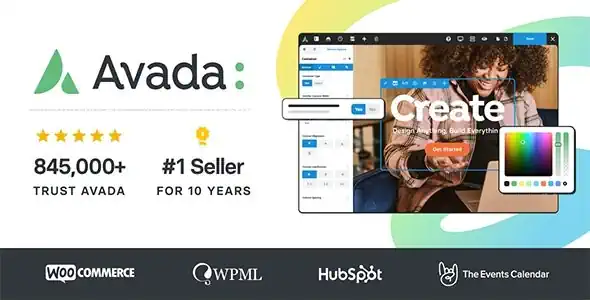Avada – Responsive Multi-Purpose Theme
We have shared here a 100% GPL License Theme so you can use this Theme on your website or your client’s website without worry. The shared Theme is not Theme nulled or cracked Theme. You can download
In version v7.11.7, there are new features on
Activated!
Changelog:
Version: v7.11.7
There are new features on
- SECURITY: Fixed Contributor+-level-only XSS vulnerability, allowing site Contributors to add custom script code certain element link options
- SECURITY: Fixed Contributor+-level-only SSRF vulnerability, allowing Contributors to set Avada Form submission type to unsafe web requests
- SECURITY: Fixed Admin+-level-only SQL injection vulnerability, where SQL code could be injected into an Avada Forms submissions entry removal request
- SECURITY: Fixed possibility of Avada Forms upload folder being directly accessible
- NEW: Added the option to bulk delete Avada Forms submission entries
- NEW: Added video facade thumbnail image size option to the YouTube element
- PERFORMANCE: SVG attachments with missing size metadata will now get the size set if possible, to avoid additional HTTP requests
- IMPROVEMENT: Made the option to exclude out of stock products to all WooCommerce relevant source types in Post Card element
- IMPROVEMENT: Added possibility to use placeholders in the Avada Forms CC and BCC fields
- UPDATED: Removed legacy add-ons from the Avada Dashboard plugins screen
- FIXED: Border options not working in Column element when using a background slider
- FIXED: WooCommerce default shop loop not displaying categories when set to do in Customizer
- FIXED: WooCommerce legacy notices icons not displaying correctly
- FIXED: WooCommerce variable product not being added to cart when using Post Card Cart element in Post Cards on a single product post
- FIXED: ACF relationships used as post source don't set the WooCommerce product post type if used in Post Card element leading to interaction issues
- FIXED: Post Card element displaying products through secondary choice (upsells, cross-sells, etc.) when clicking on variation, changing main product thumbnail if displayed on single product page
- FIXED: Additional metadata being cut off, in Meta element, when displaying posts with empty tags or categories
- FIXED: Subpixel issue with slant type of Section Separator element
- FIXED: Lightbox triggered from rollover not always working in carousel layouts
- FIXED: Open Graph image meta tag causing fatal error on front-end on a fresh install if no image and no logo is set
- FIXED: Column element background hover color being incorrect in Live Editor when no explicit background hover color was set
- FIXED: Container & Column background image slider preview breaking at times in Live Editor when changing related options
https://avada.com/documentation/avada-changelog/
Documentation:
Installing
https://theme-fusion.com/documentation/avada/