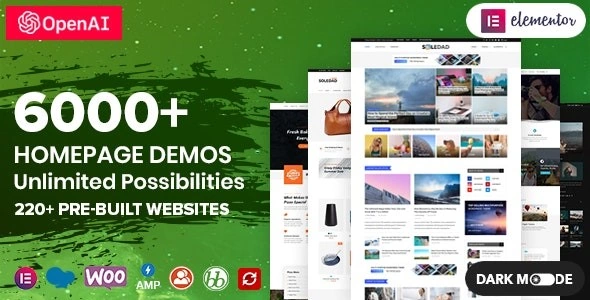Soledad – Multi-Concept Blog/Magazine/News AMP WordPress Theme
We have shared here a 100% GPL License Theme so you can use this Theme on your website or your client’s website without worry. The shared Theme is not Theme nulled or cracked Theme. You can download
In version v8.6.8, there are new features on
Activated!
Changelog:
Version: v8.6.8
There are new features on
Featured Added: Installation Wizard on first theme activation.
Featured Added: Penci Paywall plugin – hide part of a post using the shortcode [penci_hide_content].
Featured Added: Vertical scrolling option for posts in Penci Widgets: Recent/Popular Posts.
Featured Added: Timeline layout for archive pages.
Featured Added: Horizontal layout option for Penci Filter Everything Plugin.
Featured Added: Desktop Push Notification — show post subscribe box when the OneSignal push notification plugin is installed.
Featured Added: Archive page options — show sub-category descriptions and column settings when “Show Child Categories on Single Category Page” is enabled.
Featured Added: Penci Bookmark & Follow plugin — option to display bookmark icon in post meta.
Featured Added: Option to order posts by post meta key/value in widgets/Elementor post query settings.
Featured Added: New Elementor element — Penci Hover Box for Elementor
Featured Added: New block heading styles — Style 29 & Style 30.
Featured Added: Post Reactions options — enable via Appearance > Customize > General > Like Posts & Social Sharing.
Improve: WCAG compliance — General > Extra Options > Accessibility > Enhanced Accessibility.
Update: Penci Demo Importer plugin — automatically install required plugins for the selected demo.
Update: Header Builder — added align/flex options for each column, optimized caching, and improved HTML markup.
Update: WooCommerce Templates.
Fixed: Some Security vulnerabilities.
Improve: Some minor issues.
https://themeforest.net/item/soledad-multiconcept-blogmagazine-wp-theme/12945398#item-description__update-changelog
Documentation:
Installing
https://soledad.pencidesign.net/soledad-document/