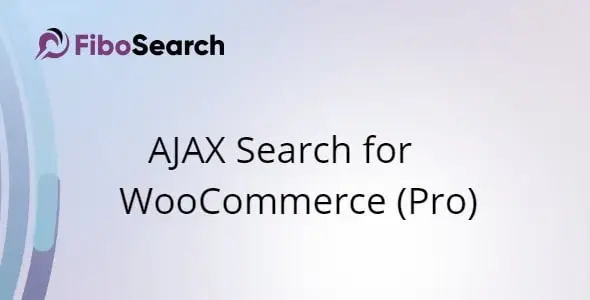FiboSearch – AJAX Search for WooCommerce (Pro)
We have shared here a 100% GPL License Plugin so you can use this Plugin on your website or your client’s website without worry. The shared Plugin is not Plugin nulled or cracked Plugin. You can download
In version v1.31.0, there are new features on
Activated!
Changelog:
Version: v1.31.0
There are new features on
Added
Info about Elementor widget.
Added
Documentation links to Search in SKU and GUID.
Added
Add filter to conditionally disable analytics recording (e.g. by IP, phrase, lang).
Added
Add the ARIA label to the search icon for accessibility improvement.
Added
Option to skip plugin loading on search page by adding the nofibosearch=1 parameter to the URL.
Added
Troubleshooting – tests for the minimum required versions of themes and plugins with available integrations.
Added
New filter to optionally show Products headline when only product suggestions are returned.
Added
Filter to always show See all products button in autocomplete.
Added
Filter to disable inline styles from the Personalization class.
Added
CSS adjustments in Uncode theme – centered the search bar in the menu.
Added
Option to skip index rebuild during plugin update when not necessary.
Added
Including synonyms when calculating the score for ordering by relevance.
Added
Improved search support for queries without spaces or separators, e.g. typing 888999 to match terms like 88-89-99.
Added
Integration with the FilterEverything plugin.
Added
Integration with UpSolution Core addon (Impreza theme + WPBakery) for AJAX product search compatibility.
Added
Debugging page: reason explanation for unpublished or hidden products blocking indexing.
Added
Full product data query to the Source Query tab in the debugger for easier indexing diagnostics.
Added
Out of stock visibility fix tool section to the Products Visibility tab with a button that triggers visibility data regeneration for out-of-stock products.
Added
Add filter dgwt/wcas/can_index_variable_parent to allow indexing variable products without variations.
Added
Integration with the Hide Categories and Products for WooCommerce plugin.
Added
Exact match SKU search.
Fixed
Managing initial search bar interactivity before the main script has loaded.
Fixed
Incorrect language code in speech recognition.
Fixed
Removed the .woocommerce class from the FiboSearch bar widget.
Fixed
Prevent JS error when getFormWrapper returns undefined or empty jQuery object.
Fixed
Deprecated: Automatic conversion of false to array (PHP >= 8.1).
Fixed
Styling issues in the Enfold theme.
Fixed
There was an error in the SQL syntax that occurred during the plugin uninstallation process.
Fixed
Escape double quotes in optionsRaw to prevent JSON.parse errors.
Fixed
Differences in search behavior when using Greek words with or without accents.
Fixed
Incorrect variation prices when dynamically loading prices.
Fixed
Search in custom post types returned results in all languages.
Fixed
Correct fuzzy distance calculation for multibyte UTF-8 characters.
Fixed
Missing table error during index rebuild after plugin update.
Fixed
E_STRICT warning for PHP 8.4.
Fixed
Exclude non-published variation SKUs from parent variations_skus select query.
Fixed
Index building failed after plugin update due to a missing table.
Fixed
Replaced sanitize_key with wc_sanitize_taxonomy_name in selectTerms method to properly normalize taxonomy names according to WooCommerce standards.
Fixed
Integration with WooCommerce Catalog Visibility Options – storing product IDs using Transient API instead of PHP session.
Tweak
Moved the JS fibosearch/show-details-panel event to just before the preloader is hidden.
Tweak
Code styling adjustments.
Tweak
Hiding unwanted banner on settings page.
Tweak
Optimized database queries.
Refactor
Removed Listeo theme integration.
Updated
Updating the .pot file.
Updated
Freemius SDK.
https://fibosearch.com/changelog/
Documentation:
Installing
https://fibosearch.com/documentation/