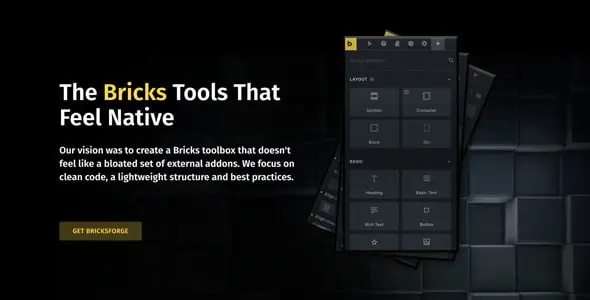Bricksforge – The Bricks Tools that feel native
We have shared here a 100% GPL License Plugin so you can use this Plugin on your website or your client’s website without worry. The shared Plugin is not Plugin nulled or cracked Plugin. You can download
In version v3.1.3, there are new features on
Activated!
Changelog:
Version: v3.1.3
There are new features on
[Node Editor] New Folder and Canvas Structure
You can now organize your nodes into different folders and canvases.
new
[Pro Forms] New "Readonly" control for textual form fields
new
[Pro Forms] Undefined Array Key "Label" for Submit Button
fix
[Pro Forms] Automatically Trigger Next Step – Accessibility Fixes
fix
[Pro Forms] Compatibility Fixes with Multilingual plugins
fix
[Pro Forms] File Field Accessibility: "for" not matches input ID
fix
[Pro Forms] Number Field not accepting default value of 0
fix
[Pro Forms] Submit Button not reacting if required field has parent with display:none
fix
[Pro Forms] "Conditionally Selected" not retrieving parent post ID correctly
fix
[Pro Forms] Featured Image not added if ACPT and ACF both are installed
fix
[Animation Panel] Fixed Safari UI Issues
fix
[API Query Builder] Access Token not considered on clearing cache
fix
https://bricksforge.io/version-changelog/
Documentation:
Installing
https://docs.bricksforge.io/en/introduction/