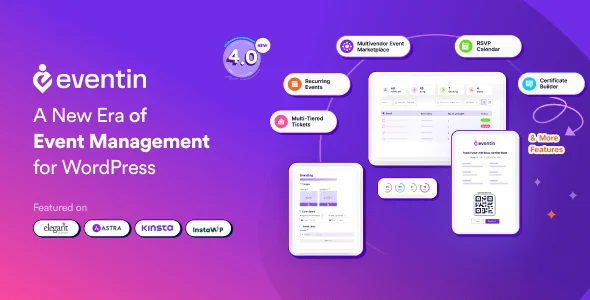WP Eventin Pro – Event Manager WordPress Plugin
We have shared here a 100% GPL License Plugin so you can use this Plugin on your website or your client’s website without worry. The shared Plugin is not Plugin nulled or cracked Plugin. You can download
In version v4.0.30, there are new features on
Activated!
Changelog:
Version: v4.0.30
There are new features on
New: WooCommerce Tax calculation added to revenue
New: Billing phone number required field added to settings
Tweak: Admin area UX improvements
Tweak: Reminder email static text updated
Fix: Tpay payment gateway compatibility added
Fix: Phone number field not saving
Fix: Reminder email incorrect date format
Fix: Frontend remaining ticket count issue
Fix: WooCommerce PayPal payment dependency issue
Fix: Select input type not showing in attendee edit form
Fix: Empty attendee form field submission handled
Fix: Apple calendar date time display issue
New: RSVP extra field support added
Tweak: New RSVP design implemented
https://codecanyon.net/item/wp-eventin-woocommerce-event-manager-plugin-to-sell-tickets/28466196
Documentation:
***Note: This product has been packed and compressed into a (.zip) file named starting with “Downloads”. After downloading, please UNZIP the file first and then select the files that you will upload and activate on your website. You will download include:
- WP Eventin Pro
- Eventin Addons Package
https://support.themewinter.com/docs/plugins/docs/eventin/